Learn how to create a website for your freelance business that helps you get clients and make money!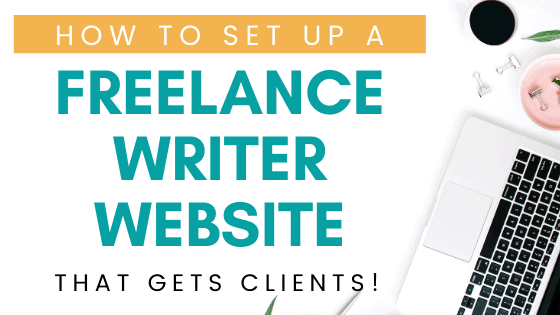
Do you need a freelance writer website to be successful as a freelancer?
It’s a question I get all the time.
Having a website can be a great way to showcase your work and spotlight your expertise. And becoming an expert is one of the keys to earning a six-figure income.
Which is your goal, right?
You want to boost your visibility so you can attract higher-paying clients, grow your earnings and be a freelance writing success!
And that’s what I want to help you do. So today’s post breaks down what a freelance writer website is, how it can help you grow your writing business or side hustle and how to build one from scratch.
Ready? Let’s go!
What Is a Freelance Writer Website?

First things first, let’s talk about what a writer website is.
Basically, it’s a website that’s devoted to one topic – your freelance writing business, skills and expertise.
Whether you’re a new freelance writer or you’ve been doing this a while, a website can be a highly useful marketing tool.
A freelance writer website is basically your digital calling card. It can be a complement to other online marketing tools, like your LinkedIn profile.
Is a Website the Same as a Blog?
Not necessarily.
Websites are usually static. That means they have different pages you can navigate to but the information on those pages doesn’t change much.
With a blog, you have static pages but you’re also writing new content all the time.
For example, on this blog, I have an About Me page and a page for my free email course on the basics of freelance writing.
But I also write detailed posts about different topics related to making money as a freelance writer.
By writing these posts, I’m (hopefully) solving problems for the people who read them. And if those people comment, then it’s like having an ongoing conversation on the topic of freelance writing.
So, do I need a website or a blog?
Great question.
And the short answer is, that it’s entirely up to you.
Setting up a website can be easier in some ways because you don’t have to do as much to maintain it.
You can set up the pages you want to include and that’s about all you have to do. You might have to go back and update pages occasionally to add new writing clips or clients but that’s it.
A blog, on the other hand, is more involved.
With a blog, you have to add new content on a regular basis to keep people interested.
So that might mean posting once a week, once a month, once a quarter – whatever schedule works for you and your audience.
The great thing about adding a blog element to your writer website is that it’s an opportunity to improve your writing skills.
The more you write, the better you get at it or at least, that’s what I’ve found.
And you never know what blog posts might catch the eye of a client. You could write a post on something relevant to your niche that gets shared to a channel where your ideal client hangs out.
They could click on the post, love it and immediately reach out to offer you a gig. It’s happened to me more than once.
So if you have the time to invest in keeping up with a blog as you set up your writer website, it can be worth it more ways than one.

Benefits of Having a Website as a Freelance Writer
Okay, so let’s be clear about something.
Creating a writer website takes both time and a little bit of money. And if you don’t have a lot of either to spare then you want to make sure it’s worth it, right?
But there are some great reasons to set up a writer website (and a blog) if you don’t have one yet. For example, you can use your website to:
- Build a portfolio of your best writing clips
- Demonstrate your expertise and knowledge of your niche
- Offer your services to clients
- Create a virtual resume that shows off your skills
- Build an audience of loyal followers through blogging
- Improve your writing and boost your productivity
So, having a website as a freelance writer can be a good thing in more ways than one.
What Does a Good Freelance Writer Website Look Like?

I have a confession: there is nothing I hate worse than a poorly-designed website.
Think about it.
When you need to hire a plumber, electrician or any other type of service provider, you check their website first right?
I do, at least.
When I go to a website that looks cheaply made or only has one or two pages, I automatically decide that’s not who I’m going to hire for any job I need done.
Maybe I’m being too picky but I think that first impressions matter a lot, especially in the freelance writing world.
So if I’m a client who’s looking to spend a decent amount of money hiring a freelance writer then I want to find one who presents themselves as a pro. And that’s where the difference between a good freelance writer website and a bad one matters.
So what do you need to have for your website to be eye-catching and appealing to clients?
A few things, starting with:
- Hosting. If you have a blog or website, then the first thing you need is hosting. (I get mine through Siteground and I love them!) Hosting can be free or paid but if you want to monetize your website in any way, then you’ll need a WordPress.org site that runs on a paid host.
- Domain name. Your domain name is your website’s URL. This can be your own name, your business name if you freelance using a DBA or anything else you want it to be. I chose WritetoSixFigures.com for this site because that’s what it’s all about – helping writers earn their way to six figures. When choosing a domain, just be sure to pick something you’ll still like six months to a year from now. And go for the “.com” version whenever possible.
- A good theme. Your website theme just means how it looks to your visitors. I use a paid theme from Bluchic on this blog but you can also use free themes if you don’t have a big budget. As you look for themes, choose one that has a clean and professional look and that’s highly mobile-responsive. (Remember, most people visit websites and blogs on their phones!)
- Legal pages. I won’t go into them all, but there are a ton of legal regulations covering websites and blogs that you need to follow. For example, you need a privacy policy, a cookie policy and a few other things to make your site legal. If you’re not an attorney, you can buy the pages you need from my friend Amira, who’s a lawyer. She sells legal pages for websites and blogs that are affordable and easy to customize.
Those are the basics you’ll need to set up a freelance writer website. But there are a few other things you might consider adding on.
If you plan to set up an email list, for example, you’ll need an email service provider. I use Convertkit because it’s easy to use and the plans don’t break the bank.
You may also need a tool like Canva if you plan to add a blog element to your site. With Canva, you can create custom images and graphics to add to your blog posts.
But what about the content?
Don’t worry, I didn’t forget about this part!
Once you get your freelance writer website up and running, you’ll have to add some content to it. Otherwise, your visitors won’t have anything to read!
At a minimum, your brand-new writer site should have:
- A catchy but succinct About Me page that describes who you are and your expertise as a writer
- A Hire Me page where you detail the kind of services you offer and how to contact you
- A Portfolio page that includes some of your best writing clips
- A Contact page that tells clients and blog readers how they can get in touch with you
- A Press or Praise page that includes testimonials from past clients, press mentions, places you’ve been featured or awards you’ve received for your writing
Those five pages can be enough to get a client’s attention if they’re done correctly.
If you need some examples of freelance writer websites that wow, here are some great ones from established writers:
Elna Cain – Innovative Ink
Elna Cain is an expert freelance writer, blogging guru and and all-around great person. She and I got started with freelance writing around the same time and though we’re in different niches, I’ve been able to learn a lot from her.
She has several blogs but Innovative Ink is her freelance writer website.

Jorden Makelle – Writing Revolt
Jorden Makelle is another freelancer who started around the same time I did. She’s the rock star version of a freelance writer and her site, Writing Revolt, really showcases her personality.

Kim Rotter – Rotter Writes
Kim is a freelance writer and editor (one of my editors, actually!) and she’s one of the most professional people I’ve ever worked with. Her freelance writer site has a clean look that’s easy to navigate.

All three are very different sites, from very different writers. But they have some things in common.
These sites:
- Showcase the writers’ personality
- Focus on their expertise and skills
- Include testimonials/praise from people who have worked with them
- Have samples/clips that are easy to find
- Include their contact information so clients don’t have to go hunting for it
So as you work on your own freelance website, keep those things in mind.
How to Set Up a Freelance Writer Website

Alright, are you ready for the good stuff? Then this easy to follow guide breaks down the basics of setting up your writer website and/or blog.
1. Choose your website host
As a refresher, your host is the company that keeps your website up and running. Again, you want to go with a self-hosted WordPress.org site and an established hosting company.
My preferred host for blogging is Siteground. It’s what I use for all three of my blogs/websites.
Here’s why I like Siteground in a nutshell:
Their customer service is the best. I can’t tell you how many times I’ve had to call on Siteground’s techs for help because I’ve screwed something up on the backend of one of my sites. But they’ve always been able to fix it quickly and answer my questions so I can stop ugly crying and get back to work.
Hosting is fast and secure. When you sign up for Siteground, you get access to a tool called SG Optimizer, which can help make your site super fast. And site speed is everything if you’re trying to keep people on your page once they find it.
Their hosting plans are reasonably priced. You can get started with hosting for as little as $6.99/month, which is a steal if you don’t have a lot of money to invest in a freelance writer website.
2. Choose a domain name for your writer website
Once you pick a hosting plan with Siteground, you’ll need to plug in a domain name.
Again, here are a few tips for choosing a domain name:
- Try to keep it short and simple if you can.
- Skip using hyphens, numbers or symbols.
- Resist the temptation to pick something cutesy unless that’s your personality. You want your freelance writing blog to read as professional, not as a hobby blog.
- Check to see if your preferred domain name is available as a handle on Twitter, LinkedIn, Pinterest or any other social media sites you plan to use. Ideally, you’re able to register your exact domain name on social or as close a match as possible.
- Make sure you’re getting a .com domain if possible.
When setting up your freelance writer site with Siteground, you’ll have the option to register a domain you already own or buy one from Siteground.
Namecheap is great for buying inexpensive domain names if you don’t have one. But buying it through Siteground is just as easy.
That’s what I did for all of my sites and the cost was the same as what I would have paid elsewhere.
And if you have a domain name, you can just plug it into the box like you see here:
If you want to register a new domain, you click the top button instead, then type in the domain you want to use. Siteground will tell you if it’s available to use or not.
If not, you’ll have to choose something different. But if it is, you can go on to the next step, which is paying for your hosting plan.
3. Check out and pay for hosting
Siteground gives you different options for hosting plans.
For example, if you know you’re only going to have one website or blog then go with the StartUp plan. But if you think you’d like to set up multiple blogs or websites at some point, I recommend GrowBig. That’s the plan I have.
Here’s what your checkout screen might look like on a GrowBig plan:
I did pay the $19.80 extra for SG Site Scanner but that’s totally optional.
If you’re okay with the total and you’ve clicked the box to agree to Siteground’s terms of service and privacy policy, you can go ahead and checkout to pay.
Once you’ve done that, Siteground will prompt you to choose a username and password so you can log in to your account. Now you can start building out your freelance writer website!
4. Install WordPress and start customizing!
Once you set up your Siteground account you can log in to your site’s control panel.
You’ll see a screen that looks like this

You want to click on the WordPress icon. That will take you to this screen:

All you do now is click install.
Once WordPress is installed, you’ll have to choose the username and password you want to use to log in to the admin panel of your writer website.
Make this password and username unique because believe me, people will try to hack into your site. And you don’t want that.
Once you’re in the backend of WordPress, you can start customizing. So you’ll need a theme and then you can go from there.
As I mentioned, I use the Victoria theme from Bluchic on this site but on my other blog, I have a theme from Hello You Designs that I really love. And I have one from Restored 316 on my third site.
Once you have a theme, you can start adding plugins, adjusting your site settings and fine-tuning its overall look.
And from there, you can start adding your pages (don’t forget those legal pages!) and decide whether you want to start blogging.
That’s it! You’ve set up your writer website!
A Killer Website Can Help You Earn More Writing
Now that we’ve gone through what a freelance writer website can do for you and how to set one up, let me say one more thing.
You don’t need to have one to make it as a freelance writer.
I know, I know. Why would I tell you that after everything else I just said?
Well, because it’s true. I’ve built a six-figure freelance writing business and never had a website. I had an online portfolio and a LinkedIn page but that was it.
But..I struggled a lot, too. It took me about 18 months of constant hustling before I had my first $10,000 month as a freelance writer.
Could a freelance writer website have saved me some time, effort and tears? I think so.
So, if you have the time, energy and the budget to start a writer website then I absolutely would. If I could do things over, I would have had a killer website set up from the start.
Do you have a website for your freelance writing business? If so, drop a link in the comments and I’ll check it out!
And don’t forget to pin and share this post!


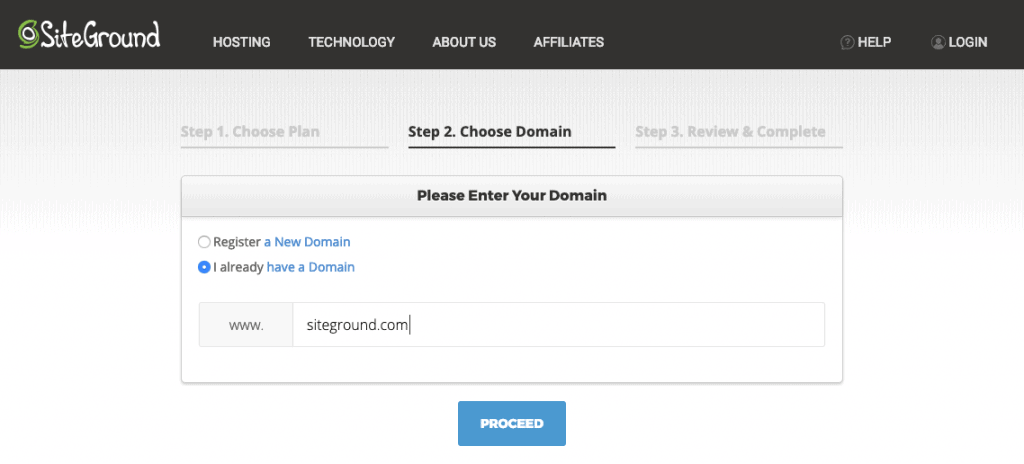

I definitely agree that a poorly designed website regardless of industry can be off putting. When the website catches my attention that entices me to stay on a website longer. Great tips on constructing a good freelance writer website .
Job sites are very important for searching a job. Nowadays technologies are available and we may manage a job very easily using jobsite. We can apply for our job from this site by choosing our desired job. It is very fast way to get a job using job portal
Great Article Rebecca. Just the right information that I need for writing my freelance blogs. Very detailed and Comprehensive Post. Keep up the great work of providing valuable information to your readers.